February 2024 Release Notes
Mozart App Homepage
We released the new Homepage view to provide a snapshot of the user's Mozart Data workspace, including the pipeline status, recent work, and Fivetran & Snowflake usage information. This will now be the default landing page when users sign in to the Mozart app.
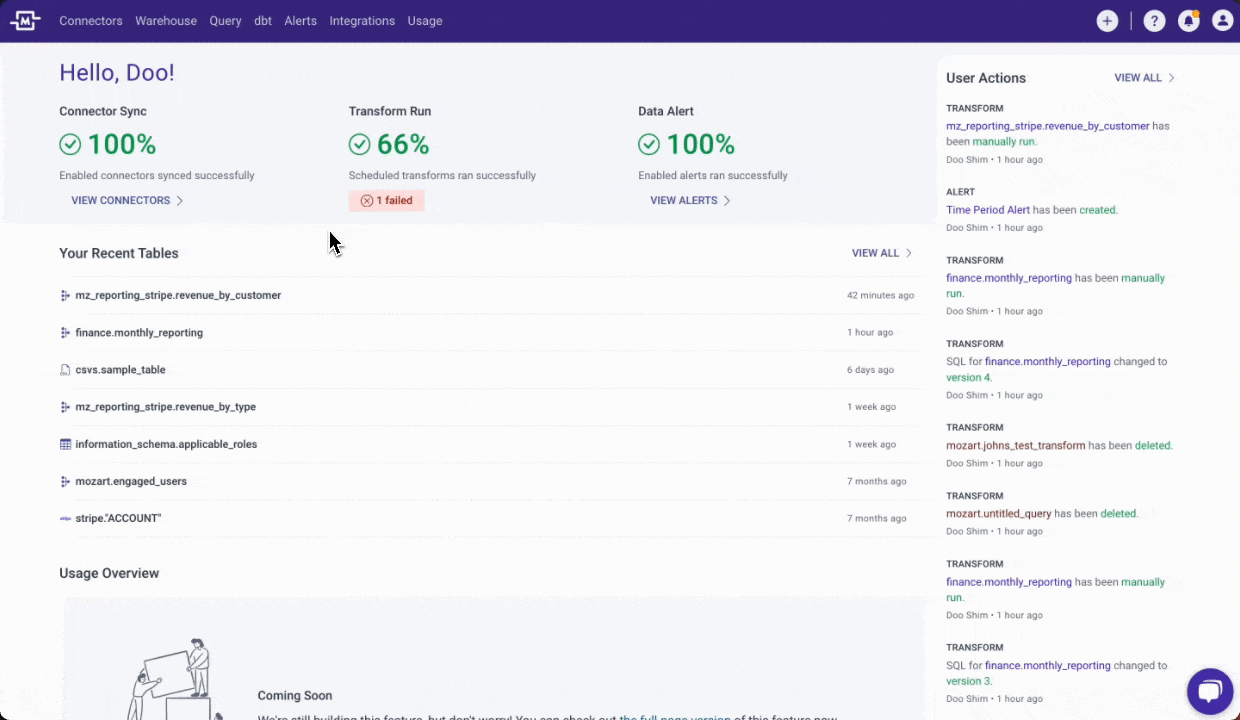
Read more in docs -> Mozart In-app Homepage
Connector Page Enhancements
Now, all your connector settings can be easily managed from different tabs on a single page, rather than navigating through the three-dot menu on each Connector row. With dedicated tabbed pages, you can view sync history, sync manually, adjust the sync frequency, check the detailed sync logs, organize tables, and monitor user actions.
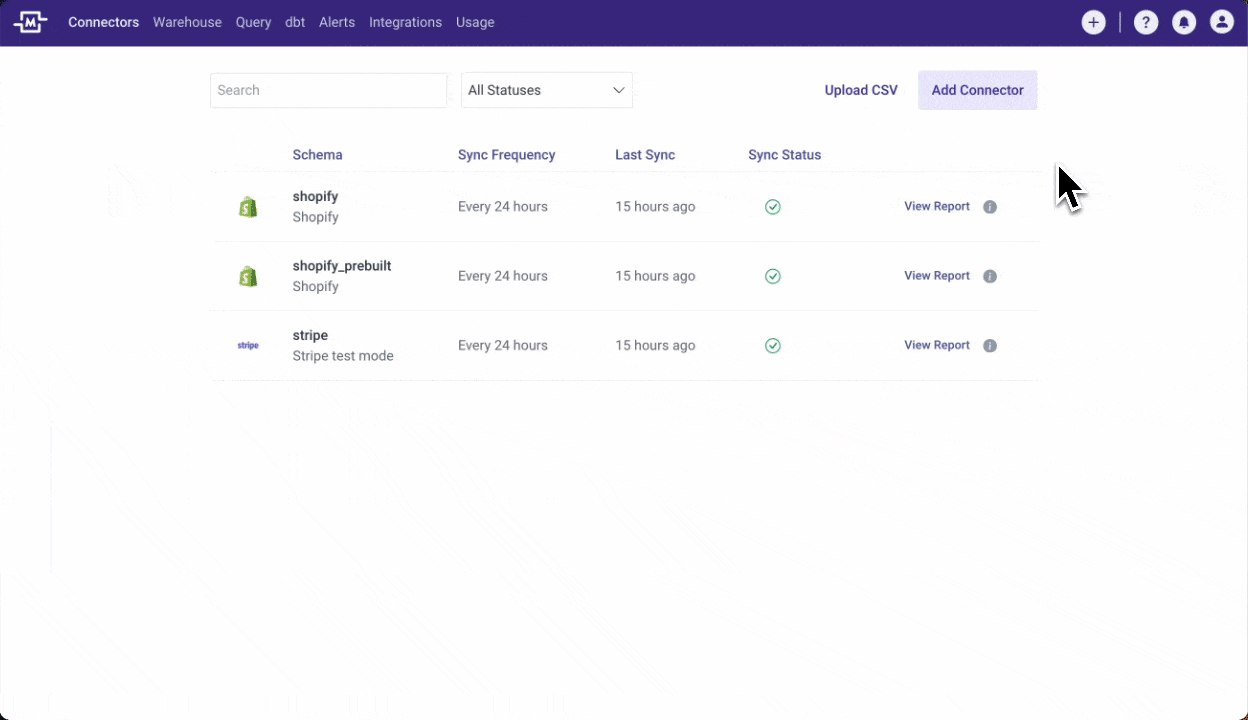
Read more in docs -> Connectors
Usage Overage Banner
Customers who are subscribed to monthly or annual usage allotment plans will now receive a notification banner within the app if they exceed their usage limit for the billing month or year. To assist customers in managing their usage, we have included a link to the Account Manager's calendar so they can proactively reach out and explore options with our team.
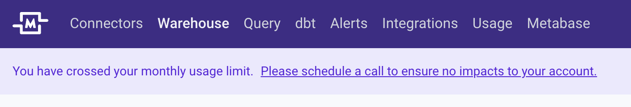
Read more in docs -> Optimizing Usage from the Start