Mozart App Homepage
Overview
Upon signing in to the Mozart Data app, users are directed to the in-app Homepage view by default. This is a snapshot of a user's Homepage view, where Mozart offers a quick overview of the entire workspace, including data pipeline statuses, recent tables and activities, and usage statistics.
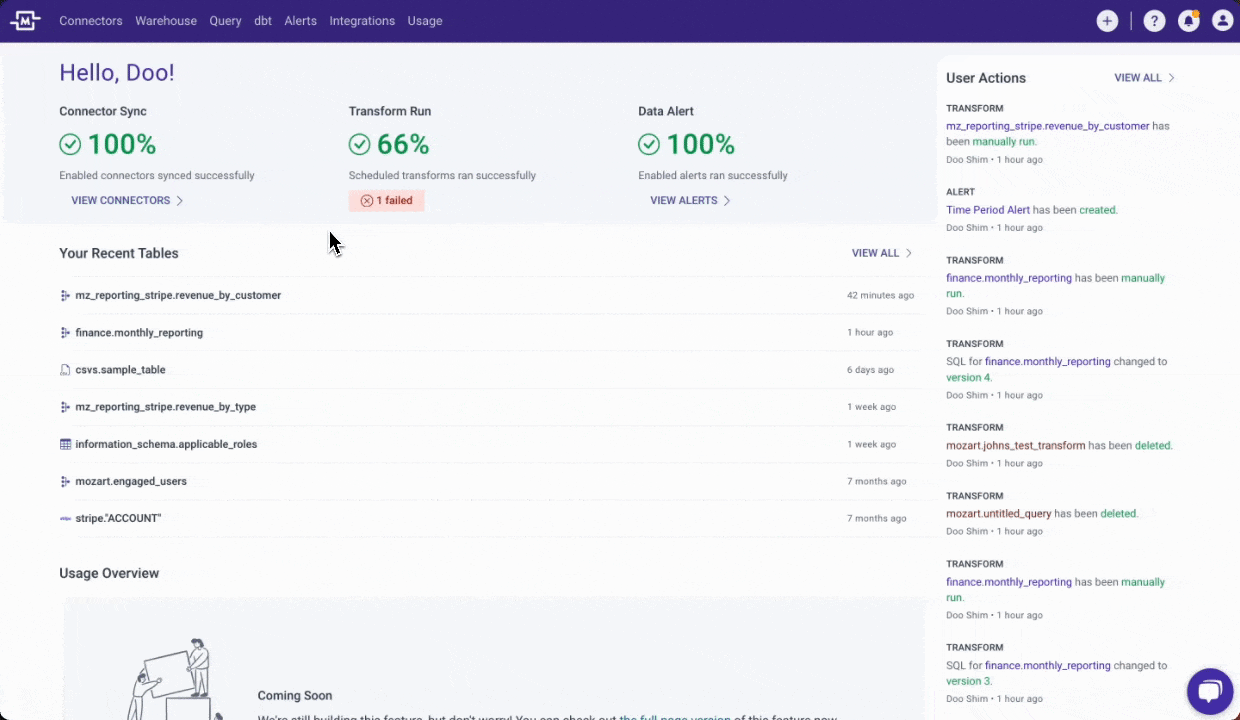
Pipeline Status
The Pipeline Status widget at the top of the Homepage gives you a quick look at the status of Connector Syncs, Transform Runs, and Data Alerts. If there are any issues with scheduled connectors or transforms, or if any data alerts are triggered, we will highlight them here. You can simply click on the failure button to investigate the problem and fix it.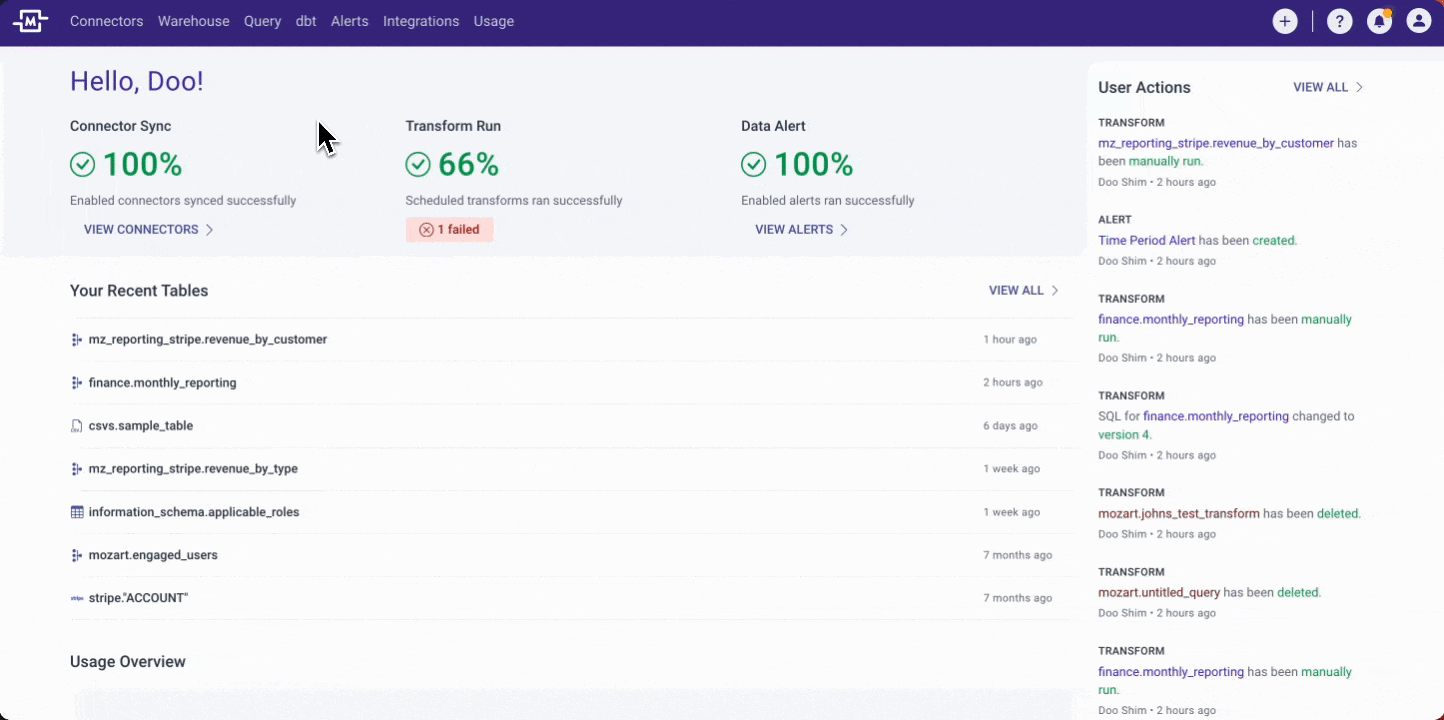
Your Recent Tables
The Recent Tables widget displays the 10 most recent tables the user interacted with, whether by accessing the table page or editing it. It is a convenient spot to track the latest tables or transformations the user has been working on, including SQL queries, table or column descriptions, and scheduling changes. To explore more recent tables, simply click on the 'View All' button, which will redirect the user to the Warehouse page displaying the Recent tables tab. As such, this feature is specific to individual's user account and does not show tables modified by other team members.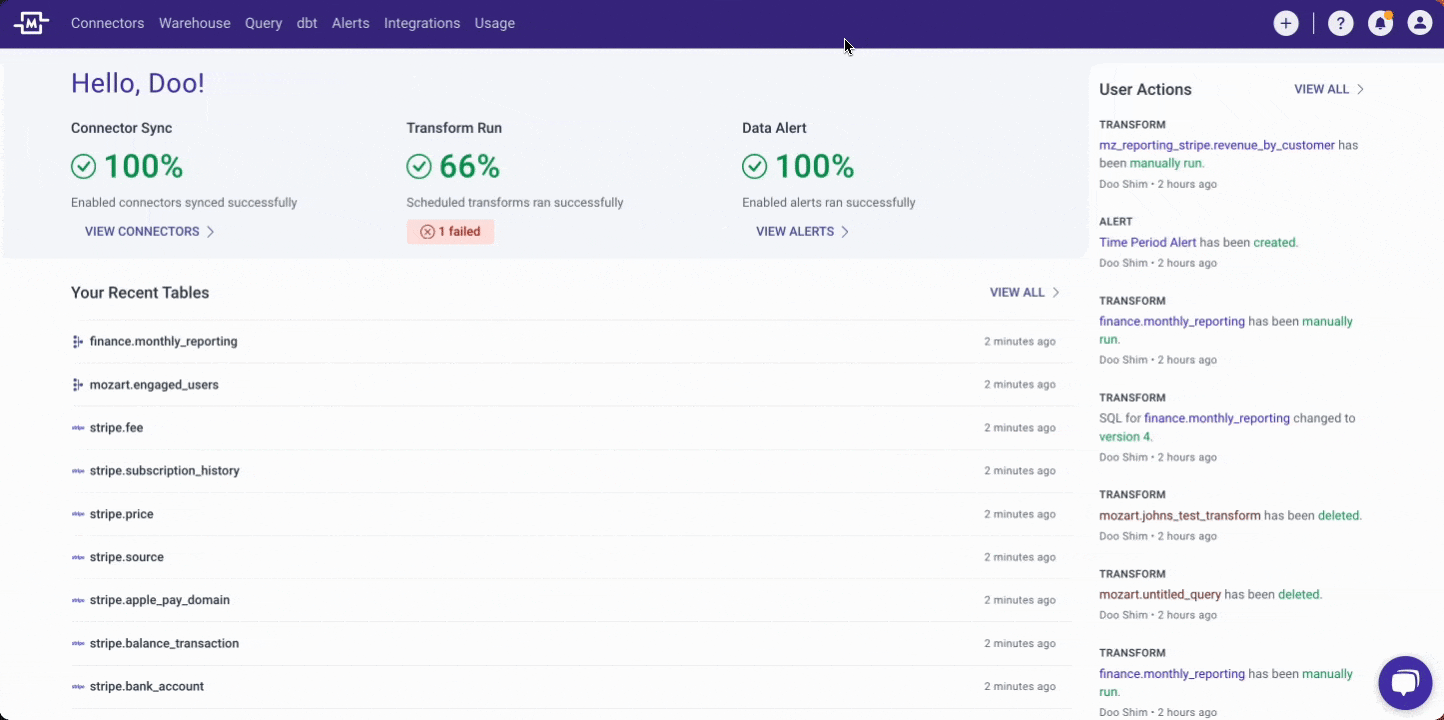
User Actions
The User Actions widget provides users with the 10 most recent data pipeline changes and Snowflake user generations made within the organization. This log allows users to easily track important manual configuration changes, such as schedule frequency, table names, and SQL content. User Actions enables users to troubleshoot, investigate, and resolve any issues that may arise in their data pipelines and collaborate more effectively with their colleagues by displaying the recent activities within the workspace. To access older history, simply click on the 'View All' button to be redirected to the User Actions page.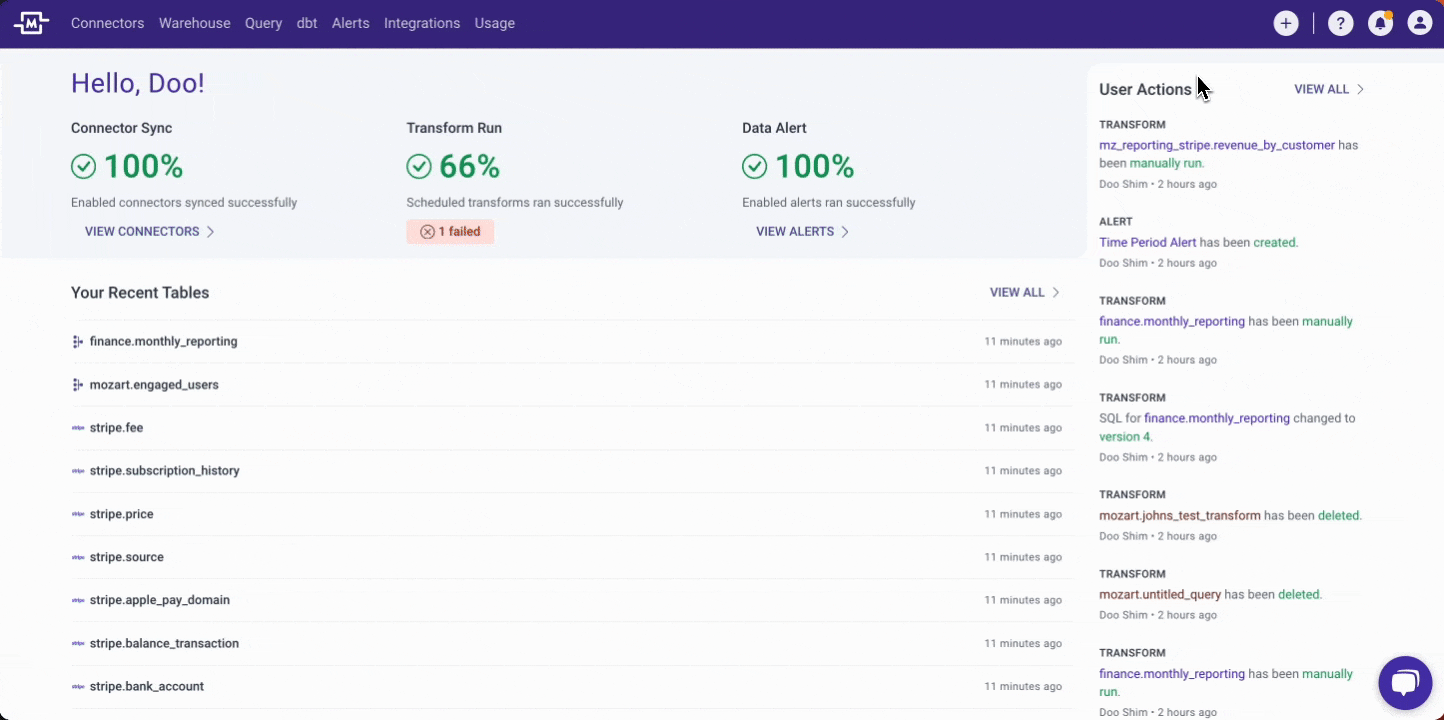
Usage (Coming Soon)
The Usage widget is designed to show users the account's Fivetran MAR and Snowflake Credit usage information, providing Editor and Admin users with improved visibility into their usage. This section is currently in development and will be available soon.