What are the table types in Mozart Data?
Overview of the 4 types of tables
- Transform Tables: tables created by writing SQL in the transform editor to manipulate one or more data sources or existing transforms.
- Snapshot Tables: tables created by snapshotting another table. Note, you can snapshot any table except another snapshot table. Essentially a point in time snapshot of a table with a timestamp, generally to enable analysis of data over time.
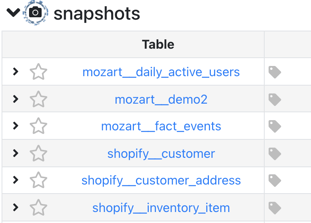
- Connector Tables: tables synced via Fivetran. You created a connector. Now Fivetran syncs this table from the connector's data source into your Snowflake data warehouse.
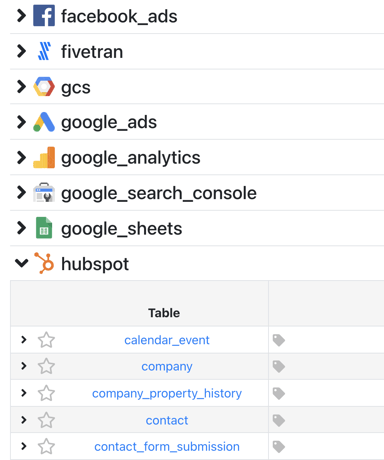
- Unmanaged Tables: tables that appear in a user's Snowflake account but are not created / managed by Fivetran or Mozart Data. Note that "Last Sync" will be N/A for these tables. Examples:
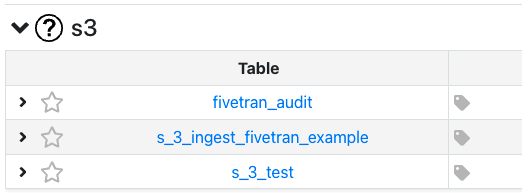
- You use a third party tool such as Segment to write data to your Snowflake warehouse.
- You used the Snowflake console to manually add a table to your warehouse.
- Orphaned Connector Tables - The table was created by a Fivetran connector but you have since deleted the connector. The table remains in your warehouse for you to query, but Mozart does not treat it as a table created by a connector because the connector has been deleted.