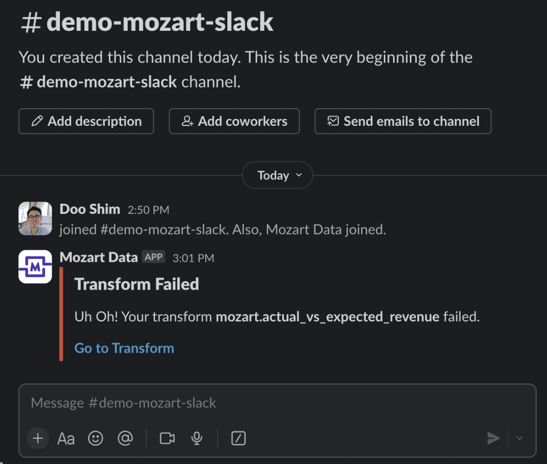Using Slack with Mozart Data
Introduction
Did you know you could use Slack with Mozart Data? You can create a channel with your company's Slack workspace to receive notifications about transform or dbt failures and data alerts.
Let's Get Started
1. Go to the Company Settings page and navigate to the 'Integrations' tab.
2. Click on the 'Install' button next to Slack.
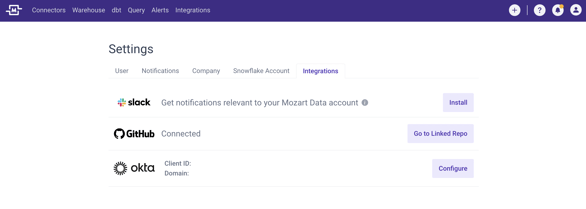
3. Click on 'Allow' to enable the Mozart Data app to access your Slack workspace.
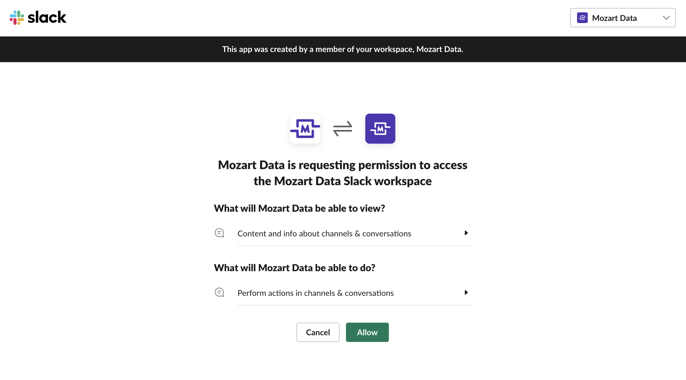
4. Next, create a dedicated Slack channel where you would like to use to receive notifications from Mozart Data.
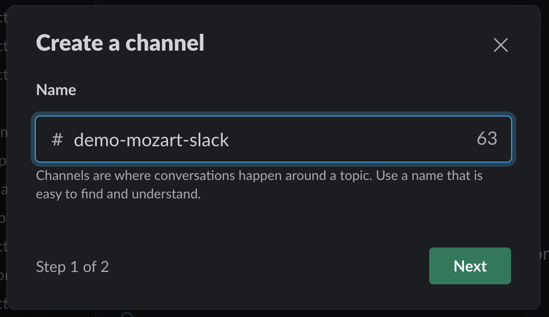
5. Finally, add Mozart Data to the Slack channel (in this example, it is called #demo-mozart-slack).
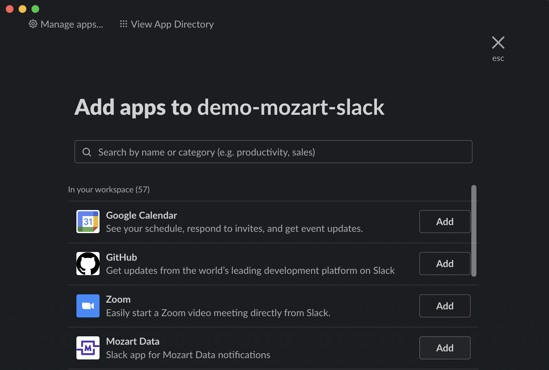
6. You're all set! You should be receiving important notifications on this Slack channel going forward.