July 2023 Release Notes
Okta Integration
With Okta, you can now control which users within your organization can log in to Mozart Data. Additionally, we are excited to offer Okta as another Single Sign-On provider for your users. Okta is available for all pricing plans and must be set up by the Mozart Data and Okta Admin users.
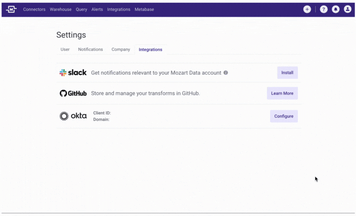
-gif-1.gif?width=295&height=221&name=Okta%20Integration%20Update%20(1)-gif-1.gif)
Read more in docs -> Okta Integration
Role-Based Access Control (RBAC)
We are excited to announce that we are introducing Role-Based Access Control (RBAC) capabilities in Mozart Data and Snowflake. This new feature will allow customers to easily determine each user's role and manage the actions they can perform in Mozart and Snowflake.
1. Mozart Data Roles
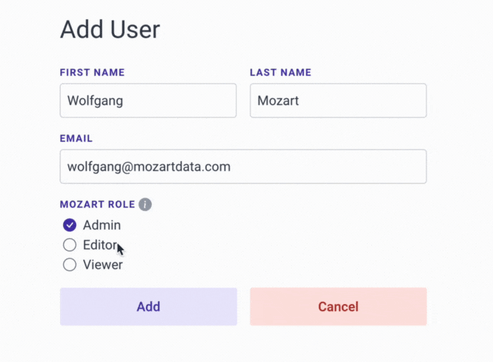
Users in Mozart Data can be assigned one of the following three roles: Admin, Editor, or Viewer. These roles determine which actions they can perform as well as the objects they have access to.
Only the users with the Admin role can change or assign roles to other users. User roles can be changed by going to Settings > Users. Below is a detailed view of each role and permissions.
|
|
Admin |
Editor |
Viewer |
| Invite / Remove Users | ✅ | ❌ | ❌ |
| Assign User Roles | ✅ | ❌ | ❌ |
| Add / Remove Connectors & Edit Schedules | ✅ | ✅ | ❌ |
| Create / Delete Transforms & Edit Schedules | ✅ | ✅ | ❌ |
| Run Ad-Hoc Queries | ✅ | ✅ | ✅ |
| View Alerts | ✅ | ✅ | ✅ |
| Create / Edit / Delete Alerts | ✅ | ✅ | ❌ |
| Generate Snowflake Users from Mozart | ✅ | ✅ | ✅ |
| Assign Snowflake Roles to Mozart Users | ✅ | ❌ | ❌ |
| View Usage Information | ✅ | ✅ | ❌ |
| Require Single-Sign On for Company | ✅ | ❌ | ❌ |
| View User Actions | ✅ | ✅ | ✅ |
| Add / Edit Table & Column Descriptions | ✅ | ✅ | ❌ |
| Create / Delete Slack Integration | ✅ | ❌ | ❌ |
| Create / Delete GitHub Integration | ✅ | ❌ | ❌ |
| Google Sheet Destination | ✅ | ✅ | ❌ |
| Export Query Results (CSV or Google Sheets) | ✅ | ✅ | ✅ |
Read more in docs -> Mozart Data Users & Roles
2. Default Snowflake Roles (Managed by Mozart)
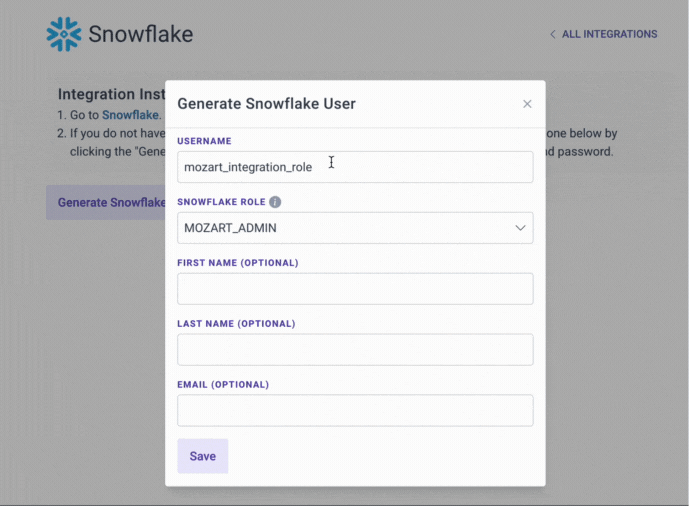
In addition to Mozart Data roles, users can be assigned one of the following three Snowflake roles: mozart_admin, mozart_editor, or mozart_viewer.
These roles determine which actions they can perform on the Snowflake database (e.g. creating tables or editing transforms). Only the Mozart Admin users can assign Snowflake roles to other users and generate new Snowflake accounts for BI integrations. Below is a detailed view of each role and permissions.
|
|
mozart_admin |
mozart_editor |
mozart_viewer |
| View Tables | ✅ | ✅ | ✅ |
| Run Queries | ✅ | ✅ | ✅ |
| Create Transforms | ✅ | ✅ | ❌ |
| Edit Transforms | ✅ | ✅ | ❌ |
| Delete Transforms | ✅ | ✅ | ❌ |
| Create New Snowflake Roles (in Snowflake) | ✅ | ❌ | ❌ |
| Grant Access to Schemas / Tables / Roles to Other roles or Users (in Snowflake) | ✅ | ❌ | ❌ |
Read more in docs -> Snowflake Users & Roles
Warehouse UI Improvements
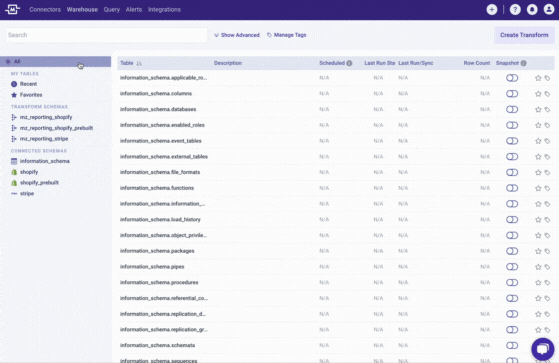
We have been making a lot of progress on improving the user interface in the Warehouse page. Some key changes we are excited to announce:
- Decluttered UI: We created a separation between Schemas vs. Tables for a more organized layout
- Selection of Schemas: You can select multiple schemas to view tables in those schemas
- Use the cmd key (control key in Windows) and click the specific schemas
- Use the shift key and select a range of schemas
- Preview Pane: We moved the preview pane to the bottom of the Warehouse page. Click the white space in the table row to open the preview pane
Read more in docs -> Warehouse